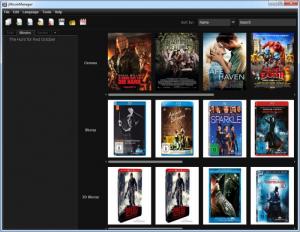jMovieManager
1.50
Size: 13.32 MB
Downloads: 4975
Platform: Windows (All Versions)
An Excel spreadsheet is not enough if you want to catalog your movie collection properly. There is a lot of information to associate with a single movie and it will never fit in a few cells, on a table of contents. jMovieManager allows you to add your movies in a database, along with any information, from the movie's original title to its director and cast. The application provides an excellent solution for movies, as well as TV series.
jMovieManager is written in Java, which makes it compatible with multiple operating systems, including Windows, Mac OS X and Linux. The application's files can be extracted from a small archive, so there is no need to go through an installation process. The unpacked contents take up only 16.2 MB and you will not have to sacrifice too many resources while running jMovieManager.
Movies and series can be added on separate tabs, on the left side of the user interface, and you may create additional tabs if you want to. When adding a new movie or series, you can specify all sorts of details, including titles, the movie's release year, director, publisher, a description and more. The movie's genre and actors and media information can be specified on different tabs.
The best part about jMovieManager is the fact that it can automatically fill in most of the information fields. If you type the movie's title, you may click a button to retrieve its details from IMDB. The software will display multiple search results on a separate window, including the media's name, year and type (movie, series, animations and so on). After selecting one of the results, jMovieManager will insert the general information about the movie, its description, cover, cast and genre.
Selecting a listed title on the main interface will display its associated information and cover art on the right side of the window. You can bring up various statistics, sort your titles by name, playtime, year and other criteria or search for specific titles. Searching for trailers is another possibility. While a movie or series is selected, you just need to click the Trailer option in the lower region of the interface and the software will bring up Google search results for the selected title on your default web browser. It is also possible to switch to a calendar view mode, which displays recently released movies.
Pros
You can manage movies and TV series on separate tabs. The software can automatically fill in the information fields, after retrieving the necessary information from IMDB. It is possible to sort movies, search for specific entries or look for trailers on the Internet. You can also view a calendar with recently released movies.
Cons
There are no options for creating a wishlist or marking movies as loaned. With jMovieManager, you may catalog a huge movie collection, with nothing more than a few clicks.
jMovieManager
1.50
Download
jMovieManager Awards

jMovieManager Editor’s Review Rating
jMovieManager has been reviewed by Frederick Barton on 15 Feb 2013. Based on the user interface, features and complexity, Findmysoft has rated jMovieManager 5 out of 5 stars, naming it Essential